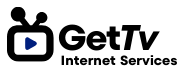Introduction:
In today’s connected world, a reliable internet connection is essential. But what do you do when your internet starts acting up? Don’t panic! Many common internet problems can be easily resolved with a few simple troubleshooting steps. At getinternettvservices.com, we’re here to help you stay connected. Let’s dive into some common internet issues and how to fix them.
Common Internet Problems and Solutions:
1. Slow Internet Speed:
- Problem: Pages loading slowly, videos buffering, and downloads taking forever.
- Troubleshooting:
- Restart Your Modem and Router: This simple step often resolves temporary glitches. Unplug both devices, wait 30 seconds, plug in the modem, wait for it to connect, then plug in the router.
- Check Your Wi-Fi Signal: If you’re using Wi-Fi, move closer to your router or remove obstacles that might be interfering with the signal.
- Close Unnecessary Applications: Background applications can consume bandwidth. Close any programs or tabs you’re not actively using.
- Run a Speed Test: Use online speed test tools to check your actual internet speed and compare it to your plan’s advertised speed. If there’s a significant difference, contact your internet service provider (ISP).
- Check for Malware: Run a thorough scan with your antivirus software to ensure malware isn’t slowing down your connection.
2. No Internet Connection:
- Problem: Unable to connect to the internet at all.
- Troubleshooting:
- Check Your Cables: Ensure all cables connecting your modem and router are securely plugged in.
- Check Your Modem Lights: Refer to your modem’s manual to understand the meaning of the indicator lights. If certain lights aren’t lit or are flashing abnormally, it could indicate a problem.
- Restart Your Devices: As mentioned earlier, restarting your modem and router can often resolve connectivity issues.
- Contact Your ISP: If you’ve tried these steps and still have no internet, there might be an outage in your area or a problem with your connection. Contact your ISP for assistance.
3. Intermittent Internet Connection:
- Problem: Internet connection dropping frequently.
- Troubleshooting:
- Check for Interference: Wireless devices like cordless phones and microwaves can interfere with Wi-Fi signals. Move these devices away from your router.
- Update Your Router’s Firmware: Outdated firmware can cause connectivity problems. Check your router manufacturer’s website for firmware updates.
- Check for Overheating: Ensure your modem and router are properly ventilated. Overheating can cause intermittent connection issues.
- Check for Loose connections: check all connections, from the wall, to the modem, to the router, and to your computer.
4. Wi-Fi Issues:
- Problem: Weak or unstable Wi-Fi signal.
- Troubleshooting:
- Position Your Router Centrally: Place your router in a central location in your home to maximize coverage.
- Change Your Wi-Fi Channel: Overlapping Wi-Fi channels can cause interference. Use a Wi-Fi analyzer app to find less congested channels.
- Use a Wi-Fi Extender: If you have a large home, a Wi-Fi extender can help boost your signal in areas with weak coverage.
- Secure your wifi: change the wifi password to a strong password.
Conclusion:
Troubleshooting internet problems doesn’t have to be daunting. By following these simple tips, you can often resolve common issues and get back online quickly. If you’re still experiencing problems, don’t hesitate to contact your ISP or explore our range of internet and TV services at getinternettvservices.com. We’re here to help you stay connected!