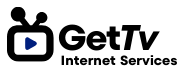Introduction: Why Choosing the Right ISP Matters
In today’s digital world, a reliable internet connection is essential for work, entertainment, and communication. But with so many internet service providers (ISPs) available, selecting the right one can be challenging.
Factors like speed, pricing, coverage, and reliability play a major role in deciding which ISP suits your needs. In this guide, we will walk you through the key factors to consider when choosing the best internet provider for your home or business.
1. Determine Your Internet Needs
Before comparing ISPs, assess how you use the internet. Here’s a simple breakdown:
- Light Users: Browsing, social media, occasional video streaming – 25–50 Mbps recommended
- Moderate Users: HD streaming, work-from-home, online gaming – 100–300 Mbps recommended
- Heavy Users: 4K streaming, multiple devices, large downloads – 500 Mbps to 1 Gbps+ recommended
Knowing your usage will help you avoid overpaying for extra speed you don’t need.
2. Compare Internet Types
Different ISPs offer different connection types. Here are the most common ones:
- Fiber Optic (Best Option) – Ultra-fast speeds (up to 5 Gbps), low latency, and reliable performance. Top ISP: AT&T Fiber
- Cable Internet – Fast and widely available but may slow during peak hours. Top ISP: Spectrum
- DSL (Digital Subscriber Line) – Affordable but slower than fiber and cable. Top ISP: CenturyLink
- Satellite Internet – Ideal for rural areas but can be expensive with high latency. Top ISP: HughesNet
- Fixed Wireless & 5G Home Internet – Emerging technology with fast speeds in select locations. Top ISP: T-Mobile 5G Home Internet
If you have fiber available in your area, it is usually the best choice.
3. Check Availability in Your Area
Not all ISPs are available in every location. You can check for providers in your area using the AT&T Availability Checker or similar tools from other ISPs.
Some of the top internet providers in the USA include:
- AT&T Internet – Best for fiber and high-speed plans
- Spectrum – Best for cable internet and bundling options
- Xfinity by Comcast – Offers high-speed internet with great deals
- Verizon Fios – Excellent fiber network with reliable service
- T-Mobile 5G Home Internet – Great for wireless internet users
4. Compare Pricing and Contract Terms
Internet costs vary based on speed, location, and provider. Look for:
- Introductory Deals – Some ISPs offer discounts for new customers
- Contract vs. No-Contract Plans – Avoid long-term contracts if you want flexibility
- Equipment Fees – Some providers charge extra for routers and modems
- Early Termination Fees (ETFs) – Be aware of cancellation penalties
For the best deals, check the AT&T Internet Deals page for promotions and discounts.
5. Consider Customer Support and Reliability
A good internet provider should have reliable service and helpful customer support. Check:
- Service Outages & Reliability – Look for ISPs with minimal downtime
- Customer Support Ratings – Read online reviews for feedback on service quality
- Installation & Setup – Some ISPs offer free professional installation or self-install kits
AT&T, Verizon Fios, and Xfinity generally receive high ratings for customer service.